New Gmail Integration for Seamless Customer Support
New Gmail Integration for Seamless Customer Support At Xima, we continually enhance how customer care teams manage interactions. Our latest enhancement is the Gmail integration
How many times have you been stuck on hold for ages without a sign of when you’ll get to talk to a representative? If the very thought of having to listen to staticky hold music sends a shudder through you, then it stands to reason that your clients feel the same–so why not make things a little easier on them and your team?
Studies show that 2/3s of callers are only willing to wait 2 minutes before hanging up. And those who do wait are not going to be happy when a representative does finally pick up. When it comes to managing your call queue–the people waiting on hold to talk to a representative–you’ll need a solid plan to ensure your hold times are minimized to keep your customers satisfied. And the best way to execute that plan is with call queue management system software.
By automating the process of call queuing, you can ensure that call volumes are manageable for your team, which lessens the wait time for the customers making the call. You’ll be able to have your system automatically route calls to necessary departments, set up a schedule for calls when your team’s unavailable, and utilize Interactive Voice Response (IVR) to further automate the experience. You can even enable automated callback, eliminating the need for the dreaded hold music that most people have come to expect..
Let’s go over these options so you can see just how much automating your call queue can help reduce wait times and create a more efficient call system for your business.

Rather than just routing calls to any available agent or letting the phone ring until someone can get to it, your software can take specific situations and route the call to the appropriate department or representative. When you directly route calls to specific departments, it avoids the dreaded train of passing callers from one representative to the next–which is often just as frustrating as having to wait on hold.
You can also set your software to route calls to certain representatives. If you have a large call volume, the next call can automatically go to the first open representative, or it can be directed to a representative that speaks another language or even one that’s in the time zone the call is coming from.
While you don’t want to turn customers who need help away, sometimes there are factors that impair how quickly your team can answer phones. One way to mitigate hold time is by using call queue software to schedule routing, greetings, and more for incoming calls.

Obviously, there are a lot of callers who want to “talk to a real person.” But that doesn’t mean that IVR doesn’t have its place, and it can be a huge help for busy call centers.
Interactive Voice Response, or IVR, gives your callers the chance to use their voice to interact with your call system. Customers can speak commands that your program will recognize, essentially allowing them to “talk” to your system to access a variety of options–including paying bills, getting answers to their questions, getting more information on a product, and many other things.
IVR essentially allows callers to help themselves, which is especially useful if your team receives the same questions often or if they’re currently doing tasks that can be easily automated. This not only lightens your team’s workload, but it allows callers to take an active role in the call, which both reduces wait times and increases customer satisfaction.

Perhaps one of the greatest assets you can get with call queueing software is the automated callback feature, because it bypasses the need to put people on hold altogether. Instead, the system puts people in a virtual queue and allows them to hang up; when the caller’s number comes up, the system automatically calls them back when a representative is open.
This is a guaranteed plus for your business. It allows callers to hang up and go about their business rather than being stuck waiting with tinny hold music playing in their ears. And, when they do get their call back, they’re likely going to have a much better attitude than someone on hold, even if it takes a little while to get back to them.
Sometimes, you can’t avoid a long hold time or big queue sizes. But there are also some smaller features you can use with call queue management software to make it much easier for people to wait through.
For instance, if you can’t avoid holds, you can implement periodic announcements that let callers know where they are in the queue in real-time. You can also set a maximum hold time, with the system automatically sending them to voicemail or letting them know that representatives are at capacity and to call back later.
And, of course, sometimes you do have to use hold music; after all, waiting in silence can make callers antsy and uncertain if they’re still on the line. When choosing your hold music, ensure that it is good quality and pleasant to listen to. Upbeat or relaxing music is best, and if you can, test the sound quality of it on your own phone so you can be sure that it’s something people won’t mind listening to.
Upgrading your phone system with call queue software will change the game when it comes to customer satisfaction. By reducing the amount of time that people wait to speak to a representative, you’ll greatly improve your standing with your customer base.
If you’re ready to jump into a more efficient management system, check out Xima’s call queuing software. With no queue limits and a variety of features that will save you time and frustration, you’ll be able to jump into a whole new world of call queue management.
New Gmail Integration for Seamless Customer Support At Xima, we continually enhance how customer care teams manage interactions. Our latest enhancement is the Gmail integration
Direct Routing with Microsoft Teams Now with Xima At Xima Software, we’re dedicated to pushing the boundaries of telecommunications technology to empower businesses like yours.

© 2023 Xima Software
XIMA, Xima logos, and other Xima trademarks are registered or unregistered Xima trademarks in the US and elsewhere. Other names or brands are trademarks of their respective owners.
Join us for an exclusive webinar as we dive into our latest product releases for IVR, MMS Messaging, and our Social Media Integration.
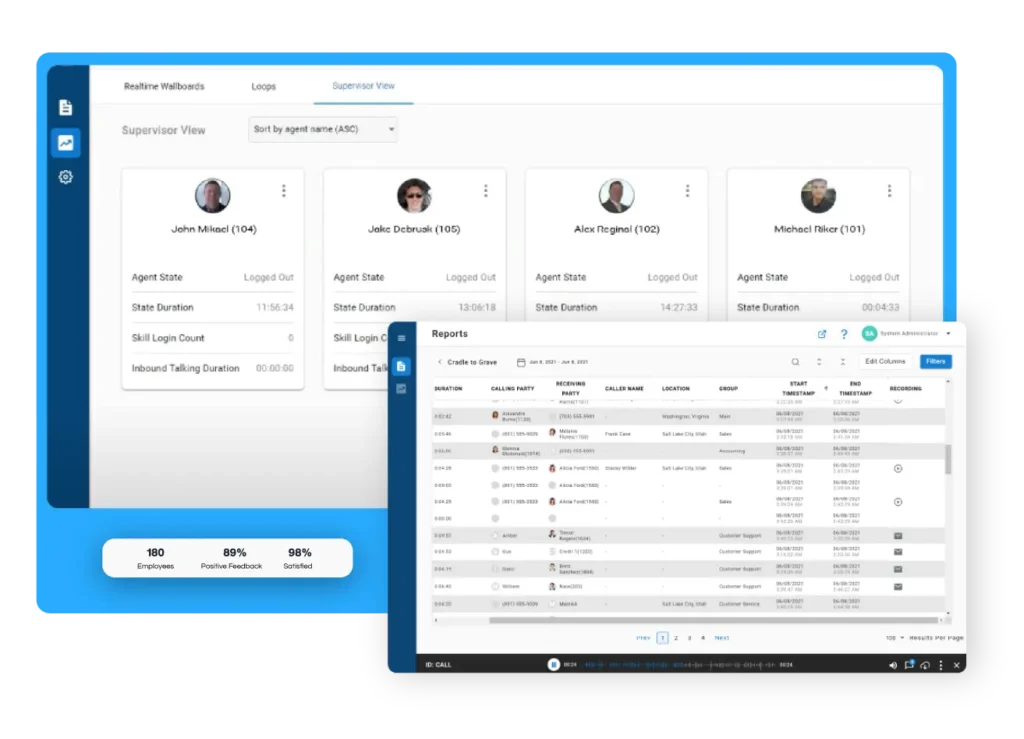
Thursday, September 12, 2024 | 11:00AM ET