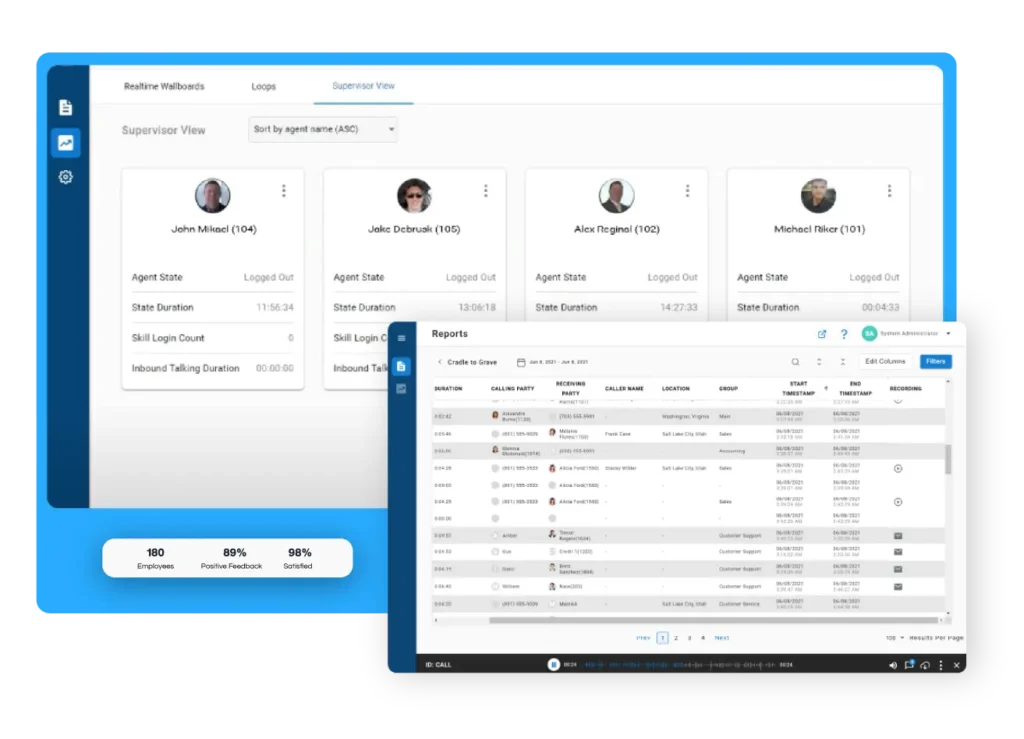Skill-based Routing: What is it and how it helps contact centers
Maximize agent productivity and customer satisfaction with intelligent skills-based routing.
What is Skills-Based Routing?
Skills-based routing is a contact center strategy that intelligently matches incoming customer interactions (calls, emails, chats, etc.) with the agent best equipped to handle them. This matching is based on the agent’s specific skills and expertise, ensuring efficient and effective resolution of customer issues and improving key contact center metrics.
How Skills-Based Routing Helps Businesses
For Customer
Be Heard the First Time
Skills-based routing directs customer call queues to the appropriate person, improving customer satisfaction by eliminating the need to repeatedly explain their situation.
For Agent
Work More Efficiently
With skills-based routing, you can use your diverse team’s unique skills to enhance the customer experience.
For Supervisor
Maximize Resources
You’ve got a diverse team and with skills-based routing, call center managers can use their unique skills to improve the overall customer experience.
How Skills-Based Routing Works
Skills-based routing intelligently connects customers with the most qualified agent. Here’s how it works:
- Customer Interacts with IVR: The customer interacts with the IVR system to provide information about their needs.
- IVR Presents Options: The IVR presents the customer with a menu of options to choose from.
- Customer Selects Option: The customer selects the option that best reflects their reason for calling.
- System Analyzes Information: The system analyzes the customer’s selection (and any additional information provided) to determine the skills needed to handle the request.
- Route to the Best Agent: The call is routed to the most qualified and available agent based on the required skills.
Key Features of Skills-based Routing
Easy Setup
Provide better customer service with a queuing system that allows customers to avoid waiting on hold while maintaining their place in line, enhancing your overall call routing strategy. This convenience eases customer frustrations and leads to better interactions.
Reduce Call Abandonment
When customers place an incoming call and find themselves facing a daunting hold time, they’re not likely to stick around. Dropped and abandoned calls leave negative impressions on your customers. With queue callback, you’ll decrease your abandonment rate and improve customer experience.
Custom Call Flows
When customers place an incoming call and find themselves facing a daunting hold time, they’re not likely to stick around. Dropped and abandoned calls leave negative impressions on your customers. With queue callback, you’ll decrease your abandonment rate and improve customer experience.
Improve CX with Smart Skill-Based Call Routing
Part of fostering a great customer experience is getting more first-contact resolutions. No one likes repeating themselves. With Skills-Based Routing, you can assess your skillsets in your contact center and direct calls accordingly.
Customize Routing Strategies to Match Your Business Needs
Skills-based routing allows you to create skills to log in and out of different media channels, forming an effective routing strategy. You can group your agents based on skills and rate their expertise on a range of 1 to 10.
Skills-based routing enables the reception of calls in different ways: linear, circular, most idle, or intelligent highest skill first. Each call flow pattern pairs your customers with the most qualified agent based on their questions.
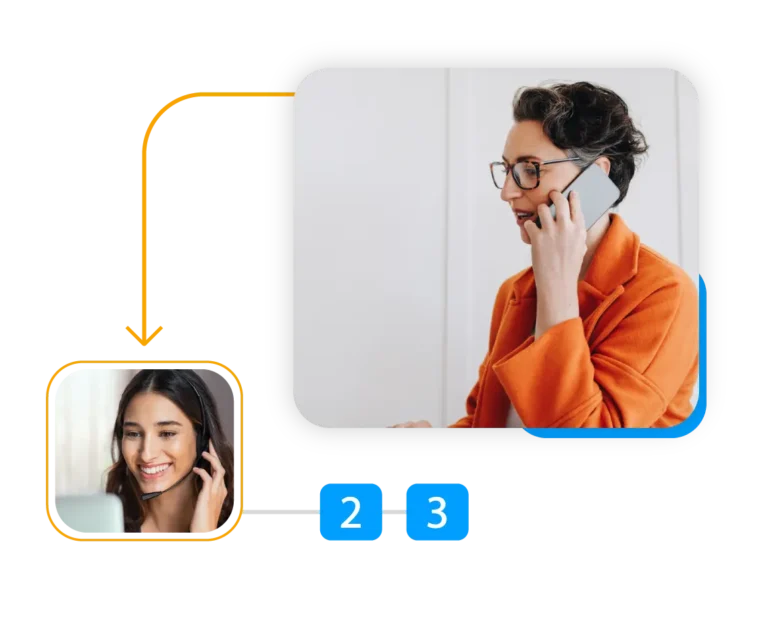
Route customers to the right agent, every time.
No one likes having to retell their story to multiple agents when they call for customer assistance. Skills-based routing allows the customer to tell their story one time, or assign them to the right agent by answering a few simple questions at the top of the call.


Make your queue work smarter, not harder.
Ready to see how Xima can work for you? Get in touch today and request a demo.
What People Have To Say
Skills-based routing FAQs
Have some questions? Xima has answers. Check out the FAQs below.
This system assigns customer calls to agents with the skills needed to answer questions or resolve a conflict. Or, skills-based routing can ensure customers speak to an agent in their native language.
Customers respond to interactive voice response (IVR) queries in the first step of the call. They may be asked if their call falls into one of the following categories:
- Billing question
- Delivery question
- Problem with an order
- Queries about order status
- I’d like to speak to an agent
The IVR prompts will funnel the call to the agent with the best skills to assist the customer.
Yes, there are myriad ways to route an incoming call. In addition to skills-based, there are:
- Fixed-order: First available agent takes the call.
- Talk-time: The agent with the least amount of talk time logged takes the call.
- Time-based: Agents only receive calls during their working hours.
- Rotary: Agents take turns one-by-one receiving calls.
We find that customers are more satisfied when they’re assigned to the right agent from the get-go; use skills-based routing to get them heard by the right agent without being endlessly transferred between departments.
You won’t waste customers’ or agents’ time when routing calls based on skills available, and customers will get the right answers the first time they call in. Avoid making customers wait and listen to endless hold music by assigning them to the right agent asap.
- Identify the skills agents will have.
- Provide skill information.
- Prioritize calls based on customers’ needs.
- Set a service level for each inbound call.
- Define abandoned calls.
- Save skills and all input related to them.
If you have a small team that has the specialized skills needed to assist customers, you can assign calls priority levels. This will optimize call distribution to and reduce hold time to ensure a select team doesn’t get overwhelmed with constant inbound calls.
Xima is compatible with Avaya Cloud Office (ACO), RingCentral Office (RCO), 3CX, NetSapiens, and Metaswitch. For a comprehensive list, get in touch with us today.
Have a question you don’t see here?
Contact Xima’s support portal for our customer service team and troubleshooting guides.
Other Features From Xima
How else does Xima make your workforce management more efficient? Complement skills-based routing with these additional features available from Xima and find out:
Call Queuing System
Give your customers the option to wait on a call, or receive a callback when an agent is available. Call queue software answers calls in the order they’re received, and gives the option for customers to leave their phone numbers for a callback.
Live Agent Call Recording
Live agent call recording provides valuable, real-time insights and analytics into your agent interactions, including automated calls.
Interactive Voice Response
Enable customers to find what they need without speaking to an agent by using interactive voice response (IVR). Customize interactive menu options so customers are routed to the right agent as needed.
Web Chat
When customers don’t have time for a call, a web chat can get them the communication they need from you without just a few keystrokes.
Social Media Messages
Not only will you be able to respond efficiently to social media inquiries, but you’ll get insights into how they’re responding to your social media platforms as well.
Never waste a moment getting a customer to the right agent for their inquiry.
Welcome to Xima; more efficient call routing.

Try Xima yourself. Schedule a demo today.
Whether you’re a reseller, end user, or just a little curious, the Xima Suite has something to fulfill your business needs.
Fill out the form below and a team member will reach out to walk you through it!