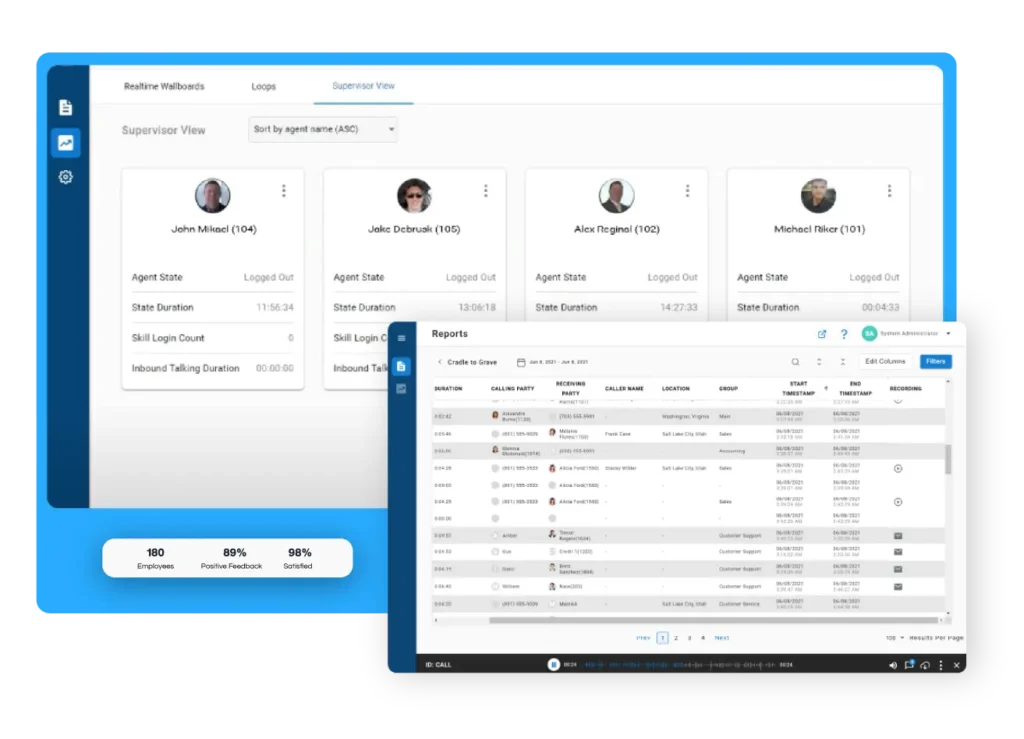Software Update Support ProServices
Scope of Work
When purchasing professional services for Update Support for Chronicall or Avaya Call Reporting (XPS-UPD01), the following scope of work applies. If any service is needed outside of business hours (M-F 7a-5p MST), an after-hours add-on part number (XPS-AHS01) will need to be purchased.
Xima Responsibilities
A Xima Project Manager will be assigned to the project to:
- Provide a workbook for data collection necessary to the update.
- Verify server specifications and design.
- Coordinate timelines, schedules, and communication among each party.
A Xima tech will be provided (remotely) to perform the following tasks of the update:
- Run a backup of the database prior to the update if it’s a feature release.
- Download and execute the correct update build.
- Verify connections and call logging after complete.
- Provide documentation for any core changes such as password changes, required scheduled backups, etc.
Responsibility of the Partner/Customer
Before installation can be scheduled:
Review the Avaya Call Reporting / Chronicall white sheet and confirm:
- Your provided server meets the required specifications.
Complete the provided data collection workbook in a timely manner.
- Some discrepancies in the workbook may result in postponed updates.
Ensure remote access can be provided.
During Installation:
Provide a technical representative to be available during the beginning of the update and on-call in the event of an issue during the update.
- Provide access to server(s).
- Confirm update is clear to be executed.
- Help configure any updated connection details if applicable. For example, a DevLink3 connection.
Training:
The deployment project for Update Support will be considered completed once the Chronicall / Avaya Call Reporting service is successful in displaying new call logging and recording. Unless other modular-based professional services were purchased and have not been completed, the project manager will provide a Delivery and Acceptance letter, and any future support needed will continued to be handled by the Xima Support team using our help desk ticket system and/or calling for the duration of the Xima Care support subscription.
For the full Xima Support Agreement, click here.