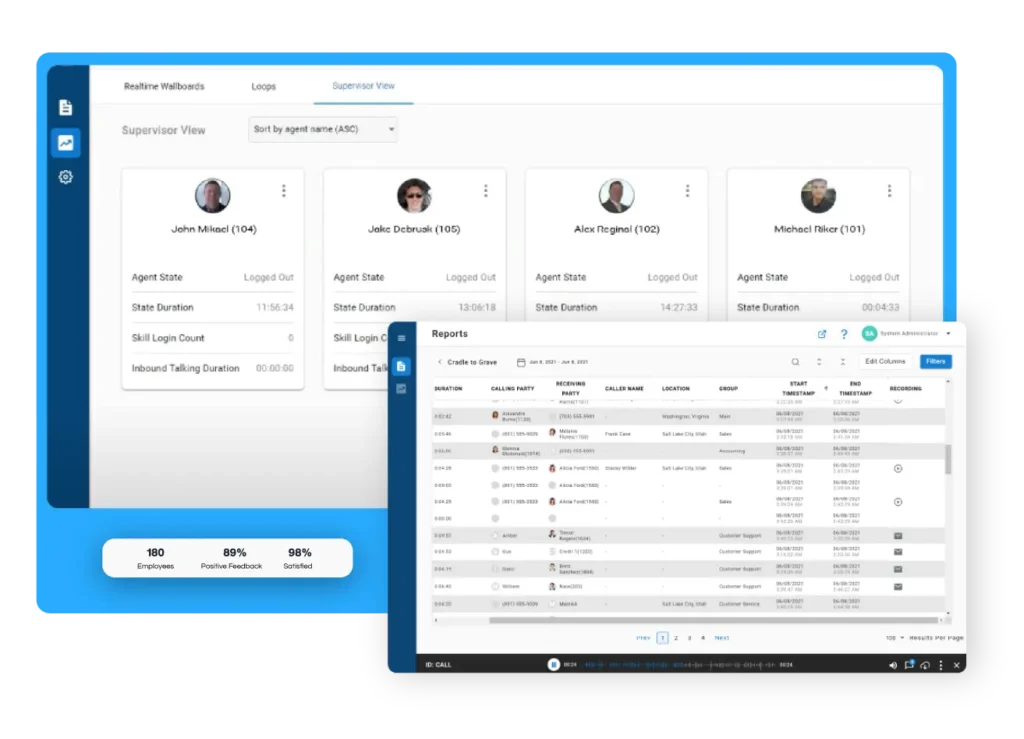Xima CCaaS Pro Services - Contact Center Installation
Scope of Work
When purchasing Professional Services for a Contact Center install (XPS-CCAAS), the following scope of work will apply.
Xima Pro Services included in this scope have a service window of up to 60 days. All services expire at the end of this window or when the scope of work is completed, whichever comes first. This service window begins when the Xima Pro Services team is engaged for the project design. Additional project time can be purchased in one-month intervals if not concluded by the deadline (XPS-EXTENSION). Any severity 1 or 2 issues development issues (as defined by the Xima Care Agreement) may warrant an extension until resolved.
Xima Responsibilities
A Xima project manager will be assigned to:
- Provide an internal kick-off call between Xima and partner to outline the deployment
- Provide a customer-facing kick-off call to outline the deployment
- Provide a workbook for data collection necessary to the installation
- Coordinate timelines, schedules, and communication among each party
- Schedule one 2-hour GoLive support bridge for the launch of the Contact Center features
- Provide a HelpDesk phone number for expedited support for the five business days following the launch
A Xima tech will be provided (remotely) to perform the following tasks of the deployment:
- Installation of CCaaS service
- Verify API connection
- Assign agent licensing based on data provided in the workbook
- Verify call logging
- Provide default login credentials and access address
- Review UC platform configuration for connection issues
- Configure skill groups as outlined in the workbook
- External testing of voice skill routing
- Configure Web Chat as defined in the workbook (if purchased)
- Provide Web Chat HTML snippet to be utilized by the customer’s web developer (if purchased)
- Provide one administrative training session for all parties responsible for managing the Multimedia features moving forward
- This training is focused on managing the skill group routing, skill group settings, and agent assignment.
- Additional training for other modules can be obtained with additional professional services or with a support contract as outlined at the end of this scope of work.
- Conduct the GoLive support bridge for the launch
Responsibility of the Partner/Customer
These items can be completed by the partner or the end-user but will not be completed by Xima Software.
|
Post Installation / Testing Phase
- Follow the testing guide included in the workbook
- Testing each route and reporting issues or satisfaction
- Testing skilled calls and features work to satisfaction at the agent level
- Test user and agent experience for Web Chat
- Report issues or needed changes in a timely manner to the Xima project manager
- Schedule Administrative Training with Xima project manager
- Distribute provided and applicable agent training videos to agents
- Coordinate with Xima project manager to schedule GoLive launch at the conclusion of testing
At the conclusion of the GoLive launch, the Xima project manager will provide a Delivery and Acceptance document and the customer will be transitioned to Xima Support for future issues or general support needs.
Training:
- Personalized training is available with the purchase of professional services with the correct part number (e.g., XPS-TRAIN01). If training was not purchased with additional professional services, it is the customer’s responsibility to attend the modular group sessions through our help center training program.
The deployment project for XPS-INS01 will be considered completed once the CCaaS service is successful in logging call data for the agent list requested and licensed from the workbook. Unless other modular-based professional services were purchased and have not been completed, the project manager will provide a Delivery and Acceptance letter, and any future support needed will be handled by the Xima Support team using our help desk ticket system and/or calling for the duration of the Xima Care support subscription.
For the full Xima Support Agreement, click here.