To co-brand materials with your logo and contact information, follow the guide below.
What do you need?
What do you do?
*Note Do not alter fonts. Font size may be adjusted +/- 2px.
We have designated certain flyers to be co-branded.
To co-brand materials with your logo and contact information, follow the guide below.
What do you need?
What do you do?
*Note Do not alter fonts. Font size may be adjusted +/- 2px.
We understand that marketing can be challenging, which is why our team of experts has carefully developed each asset to help you capture attention, build trust, and ultimately drive sales.
Patients can be assured they’re getting the best experience from a trained staff member.
© 2025 Xima Software
XIMA, Xima logos, and other Xima trademarks are registered or unregistered Xima trademarks in the US and elsewhere. Other names or brands are trademarks of their respective owners.
Join us for an exclusive webinar as we dive into our latest product releases for IVR, MMS Messaging, and our Social Media Integration.
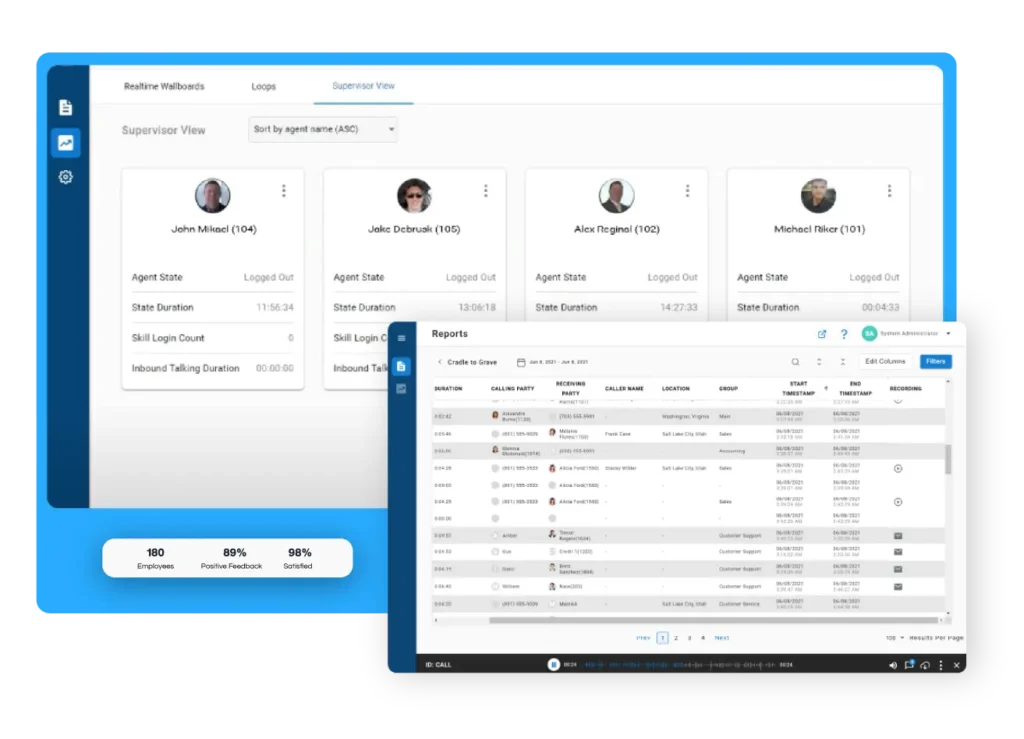
Thursday, September 12, 2024 | 11:00AM ET