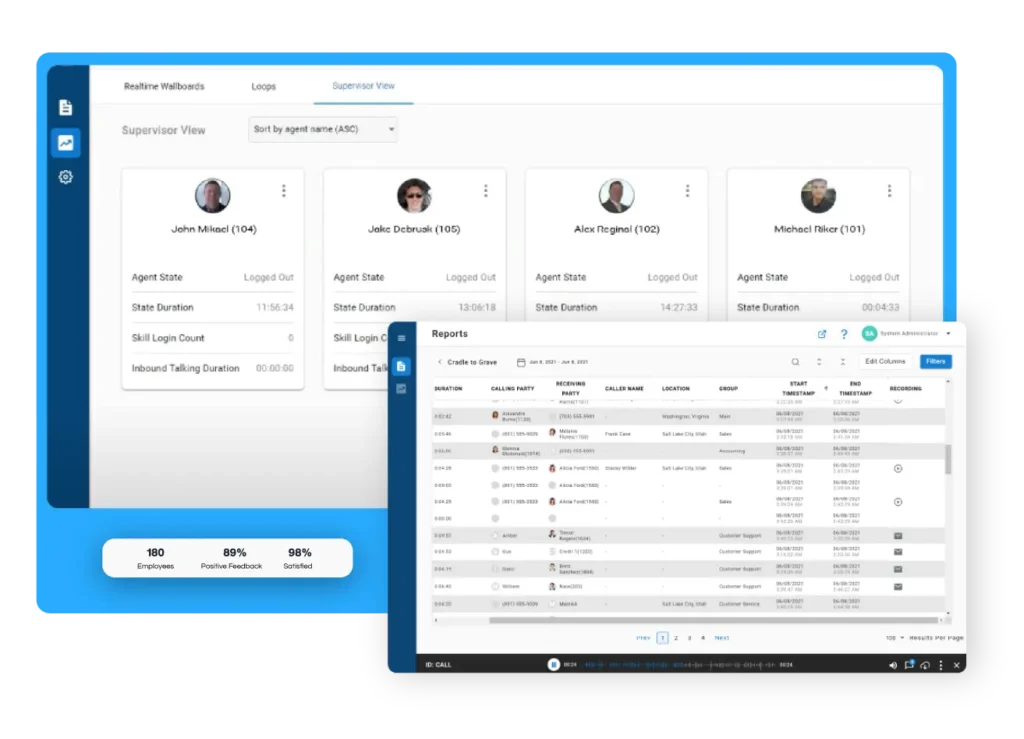Recording Installation - Mitel
Scope of Work
When purchasing professional services for Recording Library installation support with a Shoretel/Mitel PBX (XPS-INS02), the following scope of work applies.
Xima Responsibilities
A Xima project manager will be assigned to the project to:
- Provide a workbook for data collection necessary to the installation.
- Verify server specifications and design meet requirements.
- Coordinate timelines, schedules, and communication among each party.
A Xima tech will be provided (remotely) to perform the following tasks of the installation:
- Install and configure the software’s Recording Library service.
- Verify connectivity and visibility of recordings being captured.
- Work with partner-provided technician to verify trunk identification (if applicable)
- Configure recording rules as documented in the workbook.
- Configure recording retention plan as documented in the workbook.
- Verify processing of recordings in Cradle to Grave
Responsibility of the Partner/Customer
Before installation can be scheduled:
Review the Avaya Call Reporting / Chronicall white sheet and confirm:
- Your provided server meets the required specifications
- Appropriate Mitel licensing/hardware is allocated for the desired feature set
- DVS Server preferred over HQ if installing to the same server as Chronicall.
- If using a separate server (as would be recommended in the event of VRTX hardware implementation), please ensure the server meets minimum specifications.
- Complete the provided workbook in a timely manner. It’s important to note that once returned to the Xima project manager as completed, no core changes can be accommodated without a potential need for additional professional service costs.
- When assigning agents to be recorded, ensure the name entered in the workbook matches the name in the PBX.
Verify the quantity of recording ports ordered will cover the customer’s needs for simultaneous recordings.
Manage the servers provided.
- Xima will NOT make changes outside of the software itself. Xima will not be responsible for IP address/port management, partitions, or security measures.
- Perform necessary steps within any anti-virus services or firewalls to allow uninhibited traffic from and between Xima Software servers.
If Using VRTX Trunk Side Recording:
- Place the VRTX device(s) on the applicable trunks on-site (if applicable). This will need to be done when the trunk(s) can be disconnected temporarily
- Plug the USB into the dedicated server where Recording Library will be installed.
- If using a virtual server, statically map the USB connection to the correct server
- **If virtual mapping cannot be accomplished or loses connection, a physical server may be required for success.
If Using a Port Mirror for Trunk Recording
Properly configure the port mirror and NIC and confirm all RTP streams are visible
- Xima will not perform or diagnose port mirrors
If Using Route Points for Recording
- Verify the extension to be used for the Route Point will not conflict with any current or future dial plans in later configurations of the PBX. Voicemail Pro ports available will cover the customer’s needs in addition to the recording ports ordered with the software.
- Route Point Server is the server where Chronicall is installed, whether it’s Headquarters or one of the application servers.
- Call Stack Depth is the number of calls you would like to be able to record simultaneously.
- * Please note that there are 250 audio resources that are shared between all auto attendants, voicemail boxes, and route points, including this one. If more than 250 total resources are assigned, your voicemail system or auto attendants might be affected.
- Call Forwarding: Select Never
During Installation:
Provide an PBX tech during the scheduled installation
- Approximately one hour
Provide supervised access to:
- Chronicall server
- ShoreWare Director
- Including ECC Access for any RTE/RTA profile configurations
Training:
Personalized training is available with the purchase of professional services with the correct part number (e.g., XPS-TRAIN01). If training was not purchased with additional professional services, it is the customer’s responsibility to attend the modular group sessions through our help center training program.
The deployment project for XPS-INS01 will be considered completed once the Chronicall service is successful in logging call data for the agent list requested and licensed from the workbook. Unless other modular-based professional services were purchased and have not been completed, the project manager will provide a Delivery and Acceptance letter, and any future support needed will be handled by the Xima Support team using our help desk ticket system and/or calling for the duration of the Xima Care support subscription.
For the full Xima Support Agreement, click here.