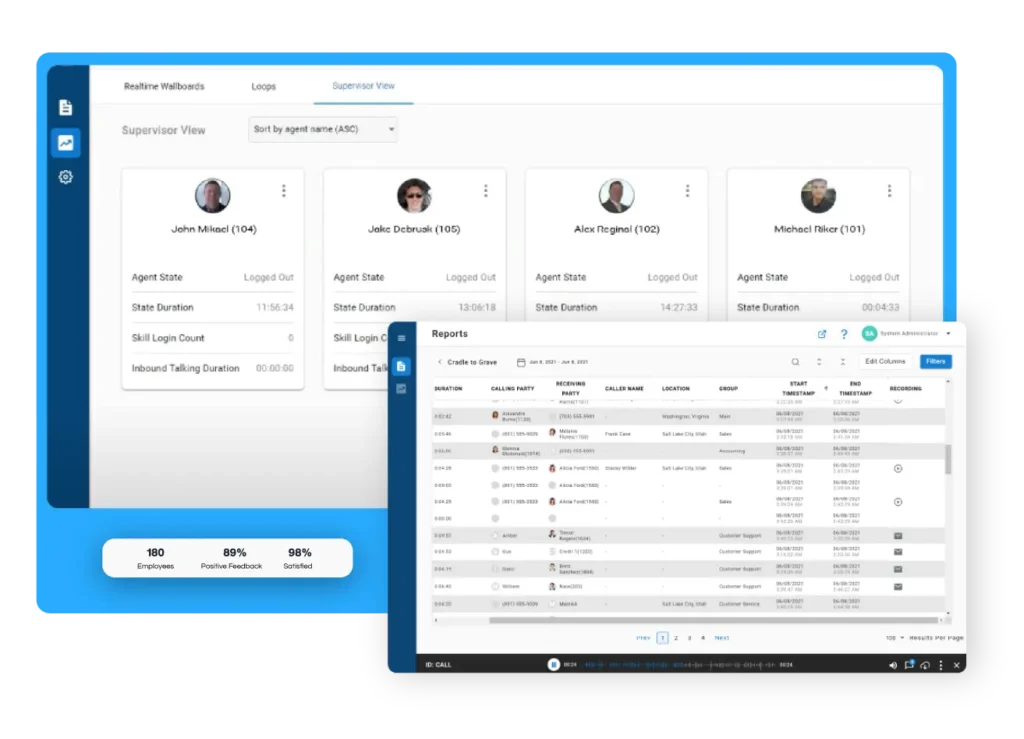For small businesses, every customer interaction matters. Whether you are a growing startup or a scaling team, providing consistent and professional support can be the difference between gaining a loyal customer or losing one to a competitor. Choosing the right solution to manage these interactions can feel overwhelming, especially with so many platforms offering complex features and varied pricing.
That is where the best contact center software for small businesses can help. This guide was created to help SMB leaders cut through the clutter and find a solution that fits their needs today and prepares them for tomorrow. We will walk through the most important features, common mistakes to avoid, and the top factors to consider when comparing software options.
Contact center software is no longer limited to large enterprises. Today, modern platforms make it easier than ever for small teams to deliver outstanding customer service, streamline operations across multiple channels, and track performance with built-in analytics. You can do all of this without a steep learning curve or a significant technological investment.Why Small Businesses Need Contact Center Software
Many small businesses rely on tools like shared inboxes, spreadsheets, or personal phones to handle customer communication. While this can work early on, it often leads to problems like missed calls, disorganized follow-ups, and limited visibility into the team’s performance.
Contact center software helps solve these challenges, as it brings all communication into one place and gives your team the tools they need to respond faster and more effectively. Instead of juggling calls, emails, and chats separately, your team can work from a single interface that organizes tasks, routes conversations to the right person, and displays customer data in real time.
For example, a local HVAC business using voicemails and spreadsheets might miss urgent service requests. Contact center software can route those calls to the right technician immediately or place them in a callback queue after hours. This leads to faster service and higher customer satisfaction.
Real-time reporting is another significant benefit. Small businesses can see what is working, what needs improvement, and how customers are responding. These insights were previously exclusive to larger organizations, but they are now accessible to growing businesses that want to stay competitive.
Essential Features for Small Business Contact Center Software
When evaluating contact center software for your small or medium-sized business, the features you choose can make or break your customer experience. The right tools not only improve agent productivity and response time but also help you scale smarter and serve customers more effectively across every channel. Below are the key features to prioritize and why they matter for SMBs.
Omnichannel Communication (Voice, Email, Chat, Social Media)
Customers want to reach your team in the way that suits them best. That could be a phone call, an email, a website chat, or even a message on social media. For small teams, having a single inbox that brings all of these conversations together helps reduce confusion and speed up response times.
Learn more about multi-channel communications
Call Management Features (IVR, ACD, Call Recording, Voicemail Transcription)
IVR and ACD help route calls to the right person from the start. Features like voicemail transcription and call recording allow managers to monitor quality and ensure important messages are never lost.
See Xima’s live agent call recording features
CRM Integration
Your team should not have to switch back and forth between systems to understand a customer’s history. A good contact center platform connects with your CRM to show past interactions, making it easier to deliver personalized support.
Explore CRM integrations and APIs
Reporting & Analytics
Even small teams need access to data. With clear reporting, you can track call volumes, measure agent performance, and monitor customer satisfaction. These insights help you make smarter decisions and deliver better service.
Learn about Xima’s reporting features
Workforce Management (Basic Scheduling, Performance Monitoring)
Small teams need simple but effective ways to manage shifts and monitor performance. Basic workforce management tools make it easy to assign tasks, review productivity, and ensure customers always reach the right person.
Discover workforce management tools
Self-Service Options (Knowledge Base, FAQs, Chatbots)
Self-service tools give customers the chance to solve problems on their own. A strong knowledge base, helpful FAQ page, or chatbot can reduce the number of calls and let your team focus on more complex questions.
How to Choose the Right Contact Center Software for Your SMB
Choosing the right contact center software for your SMB means balancing current needs with future growth, considering factors like team size, budget, scalability, and ease of use.
Budget & Pricing Models
Some platforms charge per user. Others use per-minute billing or offer different tiers of service. Be sure to evaluate the total cost, not just the monthly price. Look at which features are included and how they will help you grow.
Scalability & Future Growth
Your needs will change over time. Choose software that can grow with you. You should be able to add users or features without replacing the entire system.
Ease of Use & Implementation
Many SMBs do not have an IT department. Choose software that is easy to set up and simple for your team to use. The less training required, the faster your team can get started.
Integrations with Existing Tools
Your contact center software should work well with the systems you already use, such as your CRM or e-commerce platform. Seamless integration keeps everything connected and prevents data from slipping through the cracks.
Vendor Support & Training
Great software is only helpful if you have the support to go with it. Make sure your provider offers valuable resources and responsive support through channels like phone, chat, or email.
Security & Compliance
As your business handles more customer data, security becomes more important. Your software should include strong protections and help you meet any compliance requirements relevant to your industry.
The Shift to Virtual: Contact Centers for Today’s SMBs
Most contact center software today is cloud-based. This approach allows teams to work from anywhere and cuts down on expensive hardware and infrastructure costs. Whether your team is fully remote or hybrid, cloud platforms offer more flexibility and easier scaling.
Virtual contact centers also offer faster deployment. You can get started in a few days without waiting for IT setup or system installations. Automatic updates and built-in backups keep your platform secure and up to date.
Explore Xima’s cloud contact center solution
Common Mistakes SMB Leaders Make When Choosing Software
Even experienced business owners can make the wrong choice when buying software. Here are some mistakes to avoid:
- Paying for features your team does not use
- Underestimating how long it takes to get up and running
- Choosing a platform that cannot grow with your business
- Ignoring the importance of customer support
- Focusing only on price instead of long-term value
Making the Right Choice for Your SMB
Choosing contact center software is not only about features. It is about selecting a partner that helps your business succeed. By focusing on ease of use, flexibility, and the needs of your specific team, you can improve customer experiences and support business growth over time.
Want to find out how Xima can help your team deliver better service?
Request a personalized demo today
SMB Call Center Software FAQs
Is contact center software affordable for small businesses?
Yes. Many providers offer pricing that fits smaller budgets. You can start with the basics and upgrade as you grow.
How long does it take to implement contact center software?
Most cloud-based solutions can be set up in a few days, especially if they are designed for smaller teams.
Can my existing phone numbers be used with new contact center software?
Yes. You can usually port your current phone numbers into the new system so customers can continue calling the same number.
Do I need a dedicated IT team to manage this software?
No. Most tools are designed with small business needs in mind and are easy to manage with little or no IT support.
SMB Call Center Software FAQs
Yes. Many providers offer pricing that fits smaller budgets. You can start with the basics and upgrade as you grow.
Most cloud-based solutions can be set up in a few weeks, especially if they are designed for smaller teams.
Yes. You can usually port your current phone numbers into the new system so customers can continue calling the same number.
No. Most tools are designed with small business needs in mind and are easy to manage with little or no IT support.